No matter when you start, it is important not to stop after the start.
无论你在什么时候开始,重要的是开始之后就不要停止
【活动】:会员128元永久会员早开早划算!
前言
我们经常打游戏时非常的关注游戏里的帧率的变化,游戏帧越低就越容易卡段,那么我们是否也可以给网站弄个FPS帧率显示呢?毋庸置疑当然可以啦,如果注意观察我网站的左上角,就会发现有xxFPS这几个字不断的发生变化,没错,它就是今天的主角FPS。其实非常的简单,只需一句js代码即可实现!今天就给大家分享一下WordPress添加帧率显示的教程,请往下看!
食用教程
- 你只需在网站管理后台—》主题设置—》自定义代码—》自定义javascript代码,把下面的js代码复制粘贴到里面即可。
// FPS帧$('body').before('<div id="fps" style="z-index:10000;position:fixed;top:3;left:3;font-weight:bold;"></div>');var showFPS = (function(){var requestAnimationFrame =window.requestAnimationFrame ||window.webkitRequestAnimationFrame ||window.mozRequestAnimationFrame ||window.oRequestAnimationFrame ||window.msRequestAnimationFrame ||function(callback) {window.setTimeout(callback, 1000/60);};var e,pe,pid,fps,last,offset,step,appendFps;fps = 0;last = Date.now();step = function(){offset = Date.now() - last;fps += 1;if( offset >= 1000 ){last += offset;appendFps(fps);fps = 0;}requestAnimationFrame( step );};appendFps = function(fps){console.log(fps+'FPS');$('#fps').html(fps+'FPS');};step();})();
// FPS帧 $('body').before('<div id="fps" style="z-index:10000;position:fixed;top:3;left:3;font-weight:bold;"></div>'); var showFPS = (function(){ var requestAnimationFrame = window.requestAnimationFrame || window.webkitRequestAnimationFrame || window.mozRequestAnimationFrame || window.oRequestAnimationFrame || window.msRequestAnimationFrame || function(callback) { window.setTimeout(callback, 1000/60); }; var e,pe,pid,fps,last,offset,step,appendFps; fps = 0; last = Date.now(); step = function(){ offset = Date.now() - last; fps += 1; if( offset >= 1000 ){ last += offset; appendFps(fps); fps = 0; } requestAnimationFrame( step ); }; appendFps = function(fps){ console.log(fps+'FPS'); $('#fps').html(fps+'FPS'); }; step(); })();
感谢您的来访,获取更多精彩文章请收藏本站。
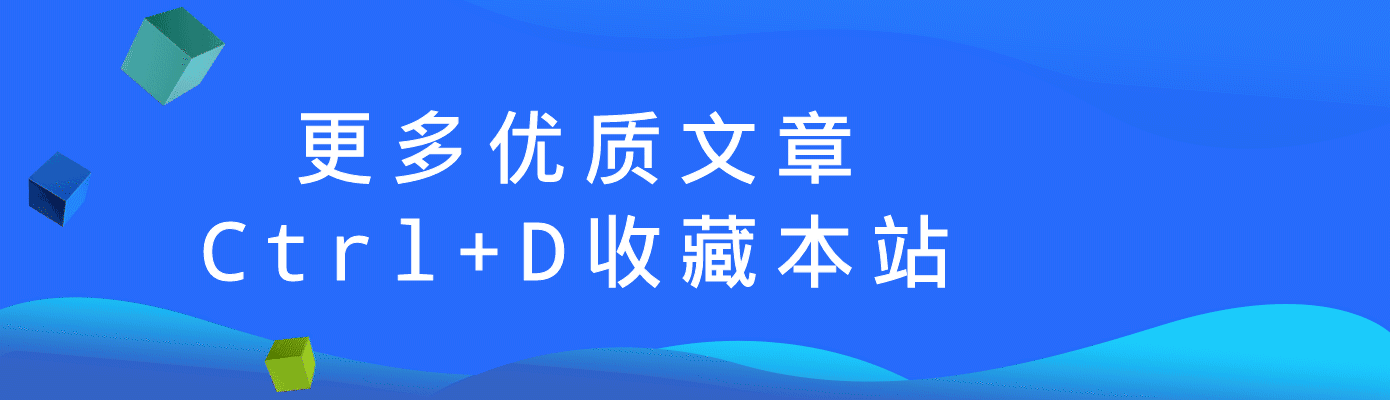
Real dream is the other shore of reality.
真正的梦就是现实的彼岸
© 版权声明
THE END
![WordPress添加FPS帧率显示[WP教程]-紫禁源码资源站](https://www.51ckp.com//wp-content/uploads/2022/01/09013ac99113-300x133.jpg)

![WordPress添加FPS帧率显示[WP教程] WordPress添加FPS帧率显示[WP教程]](https://pic.imgdb.cn/item/660bc6429f345e8d0302ec50.png)
![WordPress添加FPS帧率显示[WP教程] WordPress添加FPS帧率显示[WP教程]](https://www.51ckp.com/wp-content/uploads/2023/02/ajax.png)


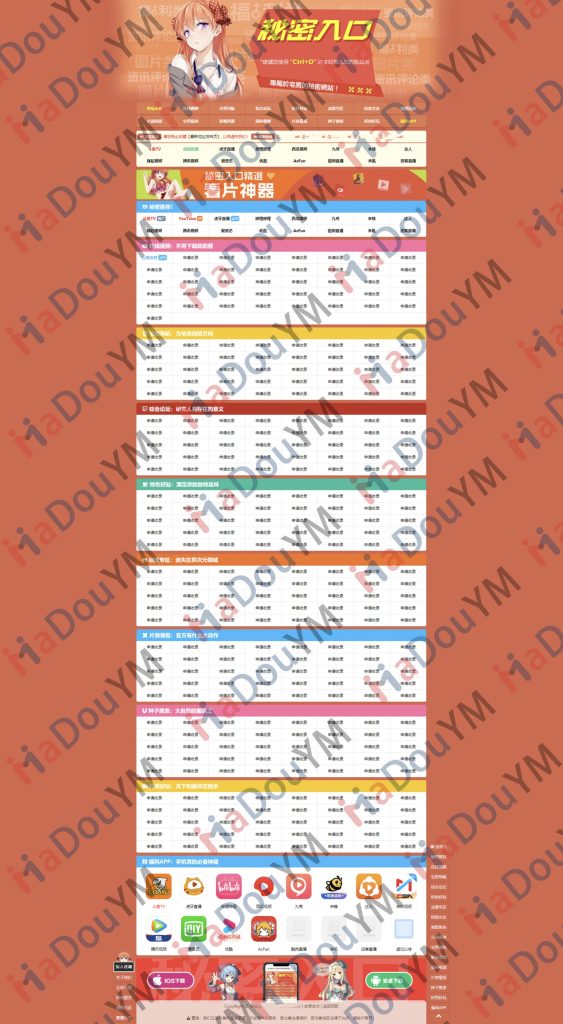




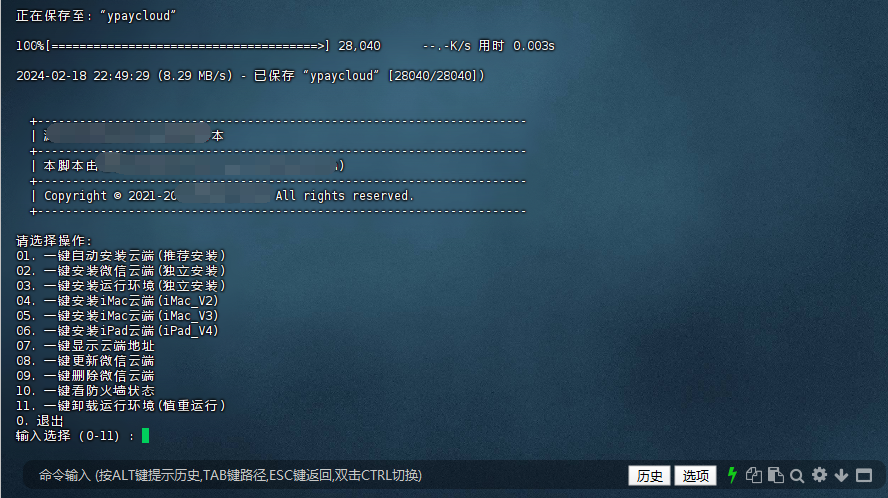
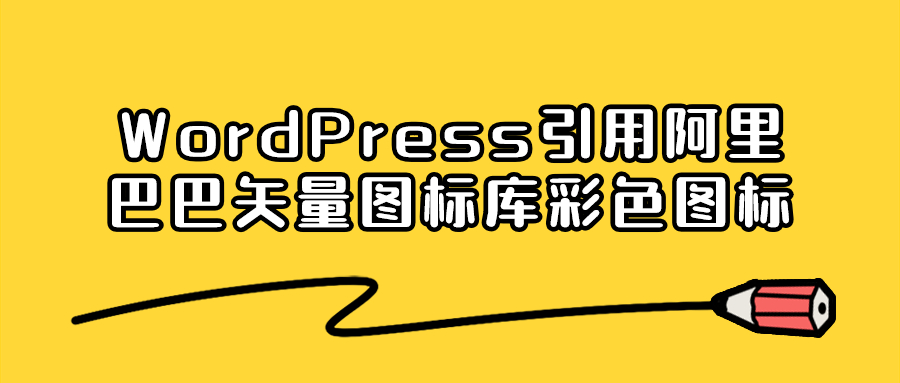
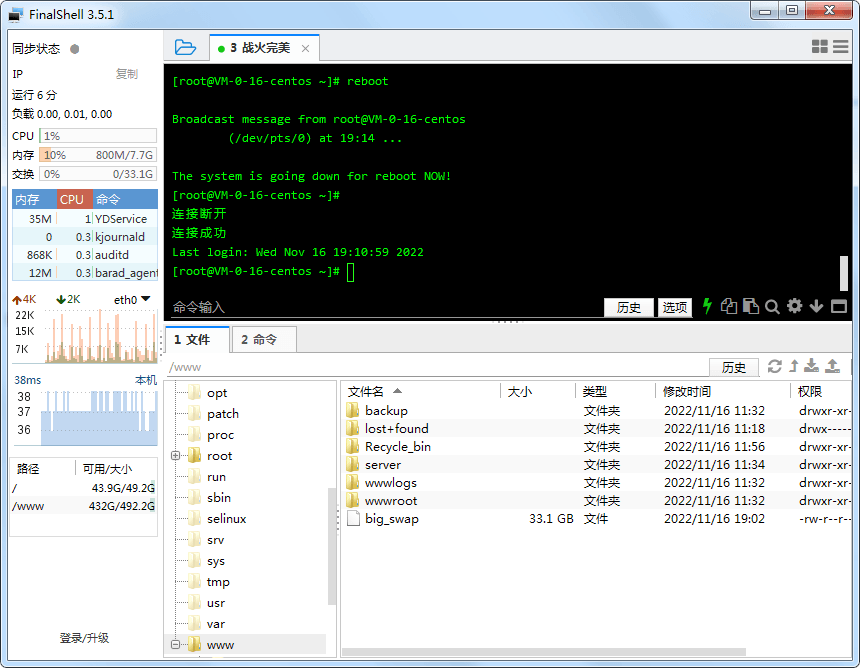
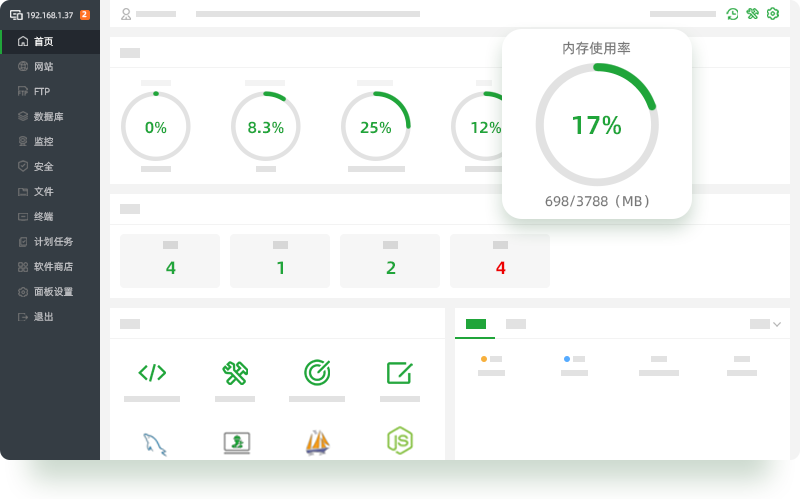

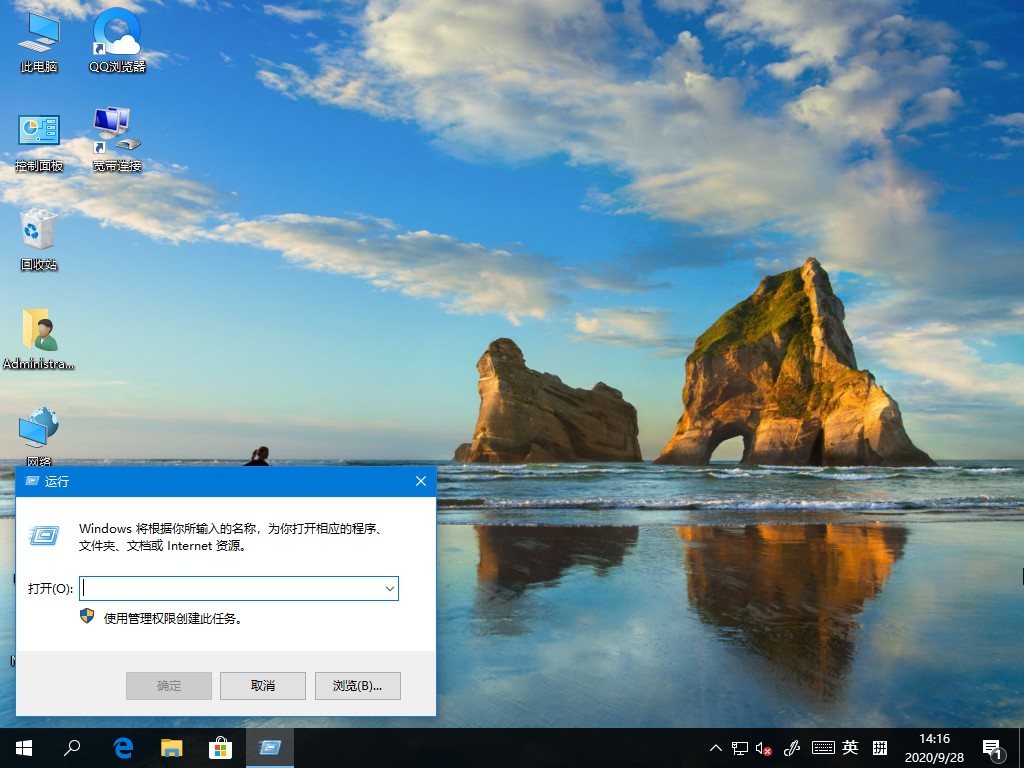
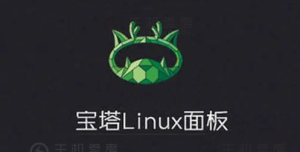




- 最新
- 最热
只看作者