【活动】:会员128元永久会员早开早划算!
前言
没成年,没法备案,找别人帮忙又很麻烦(没钱),所以只能整点歪门邪道啦 /流汗滑稽
分析
其实也没啥啦,主要就是主机商监测备案就只是看80端口和443端口,咱不用不就行了嘛,所以问题是如何达到不带上端口访问的目的
方案1 利用海外服务器反代
(PS:没海外机器的小伙伴萌请看方案二,当然有的也可以看2333)
这个方法应该是很常见了叭,懒得配图了,简单的文字说明一下/流汗滑稽
首先咱得有一台海外机器,推荐用系统centos7.x 64位,确保系统环境纯净,这里把海外机器称为服务器A,被反代机器成为服务器B
第一步
在服务器A安装BT面板,请前往BT官网获取一键安装指令,在终端执行即可,安装完成后直接进入面板
如果没有其它什么用途,只安装nginx就行了
第二步
在服务器A添加网站,填写域名就可以啦,记得域名要解析到服务器A。这里以hanqiong.wang为例
接着去服务器B,绑定域名hanqiong.wang:8080端口只要不是80就行了
第三步
继续转到服务器A,在BT面板的网站设置中找到反向代理,点进去添加代理,如图填写
接着点配置文件,使用如下配置(别忘了修改IP噢)
然后就完成啦~
方案2 利用国外cdn绕备案
(PS:没看方案1的小伙伴萌请先看完方案1,否则可能看不懂 /狗头 没错我就是在逗你们)
这里使用的cdn是nodecache,官网地址:https://www.nodecache.com/
nodecache的速度还是很快的,然后新用户免费用一个月(500G),但是注册只需要邮箱(疯狂暗示)
注册流程我就不走啦,自己注册就好了
第一步
添加cdn,写上自己的域名,如图所示规范填写
第二步
解析域名到cdn,并在服务器B绑定域名hanqiong.wang:8080
第三步
已经完成啦,访问康康?
开启SSL
用方案1的小伙伴萌只需要在服务器A配置SSL证书并开始https就可以啦~
使用方案2的小伙伴萌只需要在CDN里设置填写ssl证书并开启https访问就可以啦~
最后
如果你觉得此文章对您有帮助,请点击下方喝杯水,为穷孩子寒穹献上您的赞助 /狗头保命 /流汗滑稽
感谢您的来访,获取更多精彩文章请收藏本站。
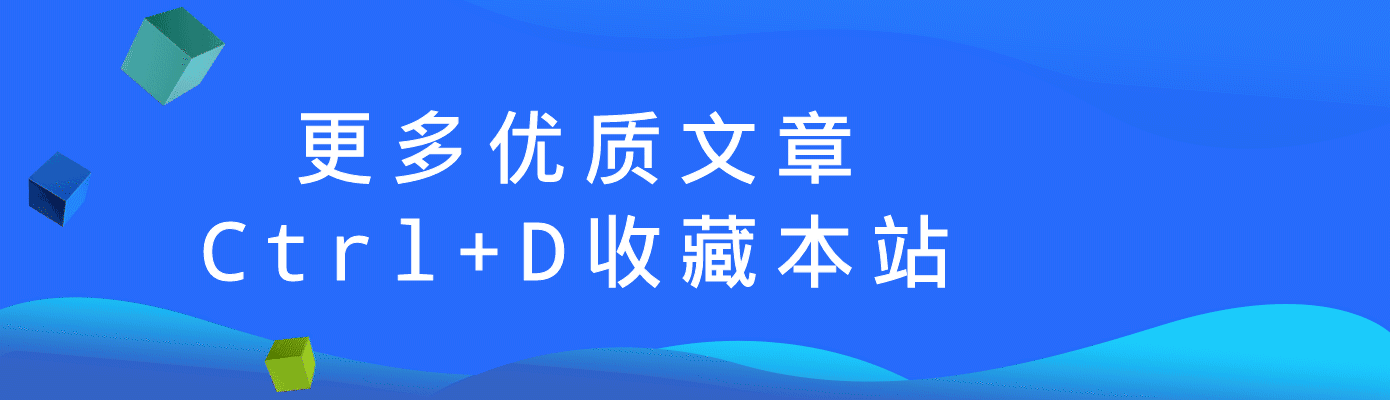





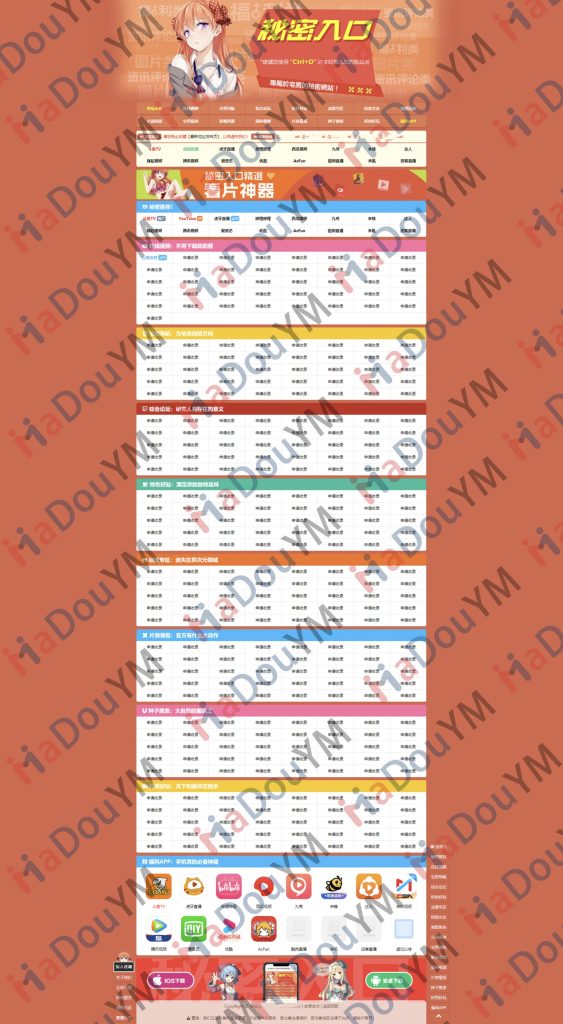








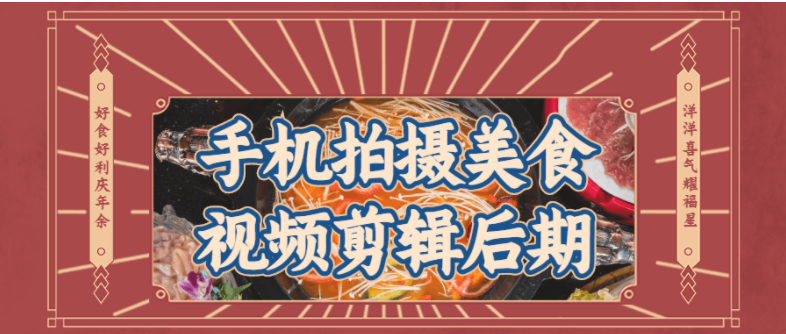





暂无评论内容