Put blinders on to those things that conspire to hold you back, especially the ones in your own head.
不要去想那些阻碍你的事,尤其是那些自己想象出来的事
【活动】:会员128元永久会员早开早划算!
前言
我们经常逛别人的网站,有些网站当我们离开该页面浏览其他页面的时候,我们在离开的页面上面会看到比如本站的“你别走吖 Σ(っ °Д °;)っ”这样的字样,当我们点回来的时候页面上面会看到“(/≧▽≦/)你又回来了!”的字样。那么我们如何实现呢?其实很简单,只需一句javascript语句即可实现。请看下面的教程。
食用教程
- (以子比主题最新版为例)在后台主题设置—>自定义代码—>自定义javascript代码把下面的代码添加到里面即可实现。
//动态标题 var OriginTitile = document.title,titleTime;document.addEventListener("visibilitychange",function() { if (document.hidden) { document.title = "你别走吖 Σ(っ °Д °;)っ"; clearTimeout(titleTime) } else { document.title = "(/≧▽≦/)你又回来啦! " ; titleTime = setTimeout(function() { document.title = OriginTitile }, 2000) }});
注:代码中“你别走吖 Σ(っ °Д °;)っ”和“(/≧▽≦/)你又回来啦!”可自行修改成自己喜欢的标题文字。
- 如果你的网站主题设置没有自定义javascript代码这个框的话,若有自定义头部HTML代码的话,把下面的代码添加到里面也可实现。
- 或者在首页文件位于“</hesd>”标签之前添加下面的代码也可以。
<script type="text/javascript"> /* 动态标题*/ var OriginTitile = document.title, titleTime; document.addEventListener("visibilitychange", function() { if (document.hidden) { document.title = "你别走吖 Σ(っ °Д °;)っ"; clearTimeout(titleTime) } else { document.title = "(/≧▽≦/)你又回来啦!" ; titleTime = setTimeout(function() { document.title = OriginTitile }, 2000) } }); </script>
注:代码中“你别走吖 Σ(っ °Д °;)っ”和“(/≧▽≦/)你又回来啦!”可自行修改成自己喜欢的标题文字。
效果截图
![WordPress设置网站动态标题[WP教程] WordPress设置网站动态标题[WP教程]](https://img.wiiuii.cn/WP-TUTU/WP%E6%96%87%E7%AB%A0%E9%85%8D%E5%9B%BE/%E7%BD%91%E7%AB%99%E5%8A%A8%E6%80%81%E6%A0%87%E9%A2%98.jpg)
感谢您的来访,获取更多精彩文章请收藏本站。
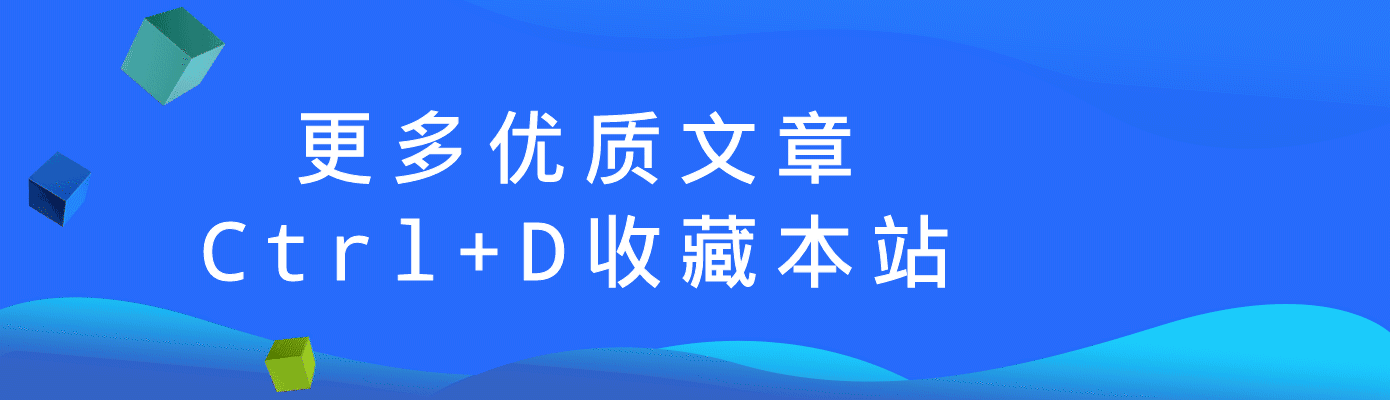
Put blinders on to those things that conspire to hold you back, especially the ones in your own head.
不要去想那些阻碍你的事,尤其是那些自己想象出来的事
© 版权声明
THE END

![WordPress设置网站动态标题[WP教程] WordPress设置网站动态标题[WP教程]](https://pic.imgdb.cn/item/660bc6429f345e8d0302ec50.png)
![WordPress设置网站动态标题[WP教程] WordPress设置网站动态标题[WP教程]](https://www.51ckp.com/wp-content/uploads/2023/02/ajax.png)


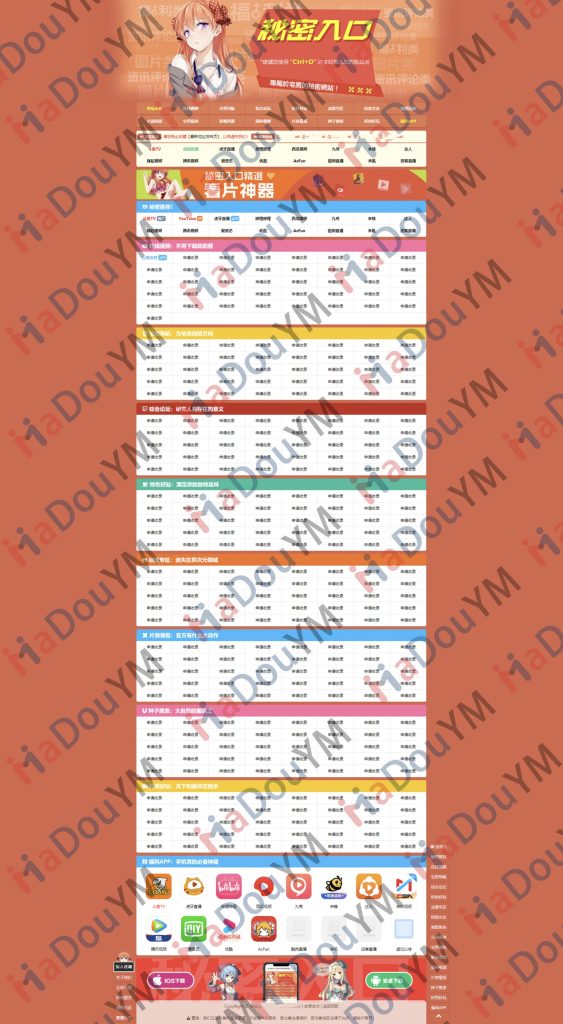





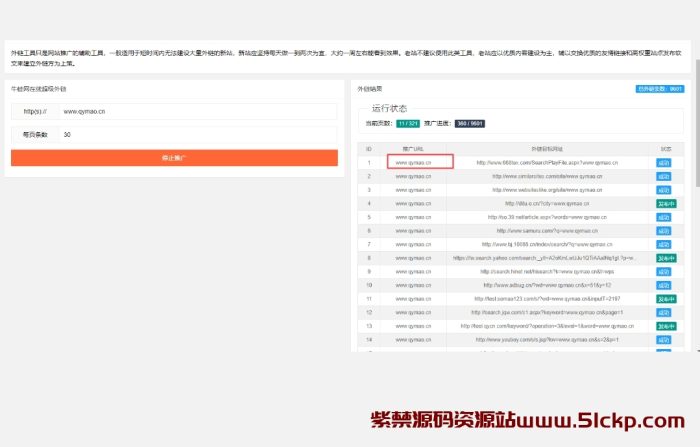


![Ripro主题下载信息美化插件Riprodl[更新至2.0测试版]-紫禁源码资源站](https://www.ohltk.com/wp-content/uploads/2022/11/1669726627-fd81a77d680e7be.png)




暂无评论内容